编译安装
安装依赖
yum -y install openssl openssl-devel pcre pcre-devel gcc gcc-c++下载软件包
wget -q http://nginx.org/download/nginx-1.6.3.tar.gz创建用户
useradd nginx -s /sbin/nologin -M解压tar
zxvf nginx-1.6.3.tar.gz
cd nginx-1.6.3
安装
./configure --user=nginx --group=nginx --prefix=/usr/local/nginx --with-http_stub_status_module --with-http_ssl_modulemake && make install
启动前检查配置文件语法:
/usr/local/nginx/sbin/nginx -t
# ok // succeddful启动服务
/usr/local/nginx/sbin/nginx重启服务
/usr/local/nginx/sbin/nginx -s reload查询端口是否启动成功
lsof -I 80
netstat -lnt |grep 80pkil nginx 结束进程
userdel nginx 永久删除用户查看nginx参数
/usr/local/nginx/sbin/nginx -V关闭防火墙
临时关闭
setenforce 0
永久关闭
grep SELINUX=disable /etc/selinux/config
iptable
/etc/init.d/iptables stop
chkconfig iptables off 禁止开机自启日志文件地址
/usr/local/nginx/log
虚拟主机配置
默认配置地址:
/usr/local/nginx/conf/nginx.conf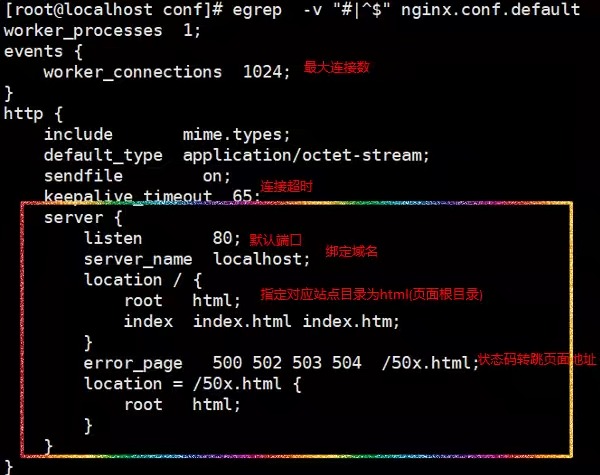
创建域名为baidu.com的虚拟主机
worker_processes 1;
events {
worker_connections 1024;
}
http {
include mime.types;
default_type application/octet-stream;
sendfile on;
keepalive_timeout 65;
server {
listen 80;
server_name localhost;
location / {
root html;
index index.html index.htm;
}
error_page 500 502 503 504 /50x.html;
location = /50x.html {
root html;
}
}
server {
listen 80;
server_name badiu.com; #绑定域名
location / {
root html/baidu; #目录设置为/baidu
index index.html index.htm;
}
error_page 500 502 503 504 /50x.html;
location = /50x.html {
root html;
}
}
}在baidu目录里创建index.html
echo baidu.com > baidu/index.html修改hosts解析,将baidu.com指向本地ip
Vim /etc/hosts加入
127.0.0.1 baidu.com测试nginx配置文件是否正确
/usr/local/nginx/sbin/nginx -t重启
/usr/local/nginx/sbin/nginx -s reload使用curl测试是否成功
Curl baidu.com配置分离
修改nginx配置文件
vim /usr/local/nginx/conf/ nginx.conf将server部分移除,并加入include
worker_processes 1;
events {
worker_connections 1024;
}
http {
include mime.types;
default_type application/octet-stream;
sendfile on;
keepalive_timeout 65;
include vhost/*.conf; #是配置文件分离,存至vhost目录已conf结尾的文件
}创建vhost文件(不固定,以上方填写的路径为准)
mkdir /usr/local/nginx/conf/vhost在vhost文件中创建上篇文章中的两个站点的配置文件
vim default.confserver {
listen 80;
server_name localhost;
location / {
root html;
index index.html index.htm;
}
error_page 404 /404.html;
error_page 500 502 503 504 /50x.html;
location = /50x.html {
root html;
}
}vim baidu.conf
server {
listen 81;
server_name baidu.com;
location / {
root html/baidu;
index index.html index.htm;
}
error_page 404 /404.html;
error_page 500 502 503 504 /50x.html;
location = /50x.html {
root html;
}
}nginx模块
--with-http_ssl_module #启用ngx_http_ssl_module
--with-http_realip_module #启用 ngx_http_realip_module
--with-http_addition_module #启用 ngx_http_addition_module
--with-http_sub_module #启用 ngx_http_sub_module
--with-http_dav_module #启用 ngx_http_dav_module
--with-http_flv_module #启用 ngx_http_flv_module
--with-http_stub_status_module #启用 "server status" 页
--without-http_charset_module #禁用 ngx_http_charset_module
--without-http_gzip_module #禁用 ngx_http_gzip_module. 如果启用,需要 zlib 。
--without-http_ssi_module #禁用 ngx_http_ssi_module
--without-http_userid_module #禁用 ngx_http_userid_module
--without-http_access_module #禁用 ngx_http_access_module
--without-http_auth_basic_module #禁用 ngx_http_auth_basic_module
--without-http_autoindex_module #禁用 ngx_http_autoindex_module
--without-http_geo_module #禁用 ngx_http_geo_module
--without-http_map_module #禁用 ngx_http_map_module
--without-http_referer_module #禁用 ngx_http_referer_module
--without-http_rewrite_module #禁用 ngx_http_rewrite_module. 如果启用需要 PCRE 。
--without-http_proxy_module #禁用 ngx_http_proxy_module
--without-http_fastcgi_module #禁用 ngx_http_fastcgi_module
--without-http_memcached_module #禁用 ngx_http_memcached_module
--without-http_limit_zone_module #禁用 ngx_http_limit_zone_module
--without-http_empty_gif_module #禁用 ngx_http_empty_gif_module
--without-http_browser_module #禁用 ngx_http_browser_module
--without-http_upstream_ip_hash_module #禁用 ngx_http_upstream_ip_hash_module
--with-http_perl_module - #启用 ngx_http_perl_module
--with-perl_modules_path=PATH #指定 perl 模块的路径
--with-perl=PATH #指定 perl 执行文件的路径
--http-log-path=PATH #Set path to the http access log
--http-client-body-temp-path=PATH #Set path to the http client request body temporary files
--http-proxy-temp-path=PATH #Set path to the http proxy temporary files
--http-fastcgi-temp-path=PATH #Set path to the http fastcgi temporary files
--without-http #禁用 HTTP server
--with-mail #启用 IMAP4/POP3/SMTP 代理模块
--with-mail_ssl_module #启用 ngx_mail_ssl_module
--with-cc=PATH #指定 C 编译器的路径
--with-cpp=PATH #指定 C 预处理器的路径
--with-cc-opt=OPTIONS #
--with-ld-opt=OPTIONS #Additional parameters passed to the linker. With the use of the system library PCRE in FreeBSD, it is necessary to indicate --with-ld-opt="-L /usr/local/lib".
--with-cpu-opt=CPU #为特定的CPU编译,有效的值包括:pentium, pentiumpro, pentium3, pentium4, athlon, opteron, amd64, sparc32, sparc64, ppc64
--without-pcre #禁止PCRE库的使用。同时也会禁止 HTTP rewrite 模块。在 "location" 配置指令中的正则表达式也需要 PCRE 。
--with-pcre=DIR #指定 PCRE 库的源代码的路径。
--with-pcre-opt=OPTIONS #设置PCRE的额外编译选项。
--with-md5=DIR #使用MD5汇编源码。
--with-md5-opt=OPTIONS #Set additional options for md5 building.
--with-md5-asm #Use md5 assembler sources.
--with-sha1=DIR #Set path to sha1 library sources.
--with-sha1-opt=OPTIONS #Set additional options for sha1 building.
--with-sha1-asm #Use sha1 assembler sources.
--with-zlib=DIR #Set path to zlib library sources.
--with-zlib-opt=OPTIONS #Set additional options for zlib building.
--with-zlib-asm=CPU #Use zlib assembler sources optimized for specified CPU, valid values are: pentium, pentiumpro
--with-openssl=DIR #Set path to OpenSSL library sources
--with-openssl-opt=OPTIONS #Set additional options for OpenSSL building
--with-debug #启用调试日志
--add-module=PATH #Add in a third-party module found in directory PATH